Create sub-decks within a deck
You can organize your decks more effectively by creating sub-decks inside a main deck.
How to Create a Sub-Deck
- Select the deck you’d like to turn into a sub-deck.
- Drag it on top of another deck — a green check mark will appear.
- Drop the deck into the other deck. It is now added as a sub-deck.
Sharing Decks with Sub-Decks
When sharing a deck that contains sub-decks, you’ll be given the option to:
- Share access to the sub-decks as well, or
- Share only the contents of the main deck.